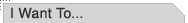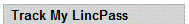|
You are here: Home \ Non-Employee/Contractor Information | |||||||||||||||
|---|---|---|---|---|---|---|---|---|---|---|---|---|---|---|---|---|
| Non-Employee/Contractor Information | ||||||||||||||||
|
Non-Employee/Contractor Applicant Process As a USDA Non-Employee/Contractor Applicant, you will go through the following steps in order to get your LincPass.Step 1: Get Sponsored What is Sponsorship? The first step is getting Sponsored for your LincPass. This means that your Sponsor (most likely personnel from HR) substantiates your need for a LincPass and then sponsors you in USAccess. What Happens During Sponsorship? Your Sponsor will prepare your sponsorship record for submission to USAccess by leveraging information from the HR systems. Once submitted, you will receive an email notification to go enroll for your LincPass at an enrollment station. Additionally, if you do not have a NACI or higher background investigation on file, the Sponsor will initiated one for you. What Do I Have to Do? Sponsorship is mostly a "behind the scenes" process completed by HR. You may be contacted by your Sponsor to verify, and if necessary, update your biographic information (e.g. Name, Business Email, etc.). You may also need to submit information for you background investigation as well as give fingerprints if a background investigation is being initiated. Step 2: Enroll What is Enrollment? Enrollment is the process by which you are identity proofed at an Enrollment Station and where biometric information is captured for placement onto your LincPass. What Happens During Enrollment? After scheduling an appointment to Enroll, you will appear in person at the Enrollment Station. The Registrar will verify your ID documents to make sure they match your sponsorship record. If they do, then the Registrar will take your picture as well as fingerprints which will later be placed onto the LincPass What Do I Have to Do? You will receive an email notification informing you that you have been sponsored. If your work location is serviced by a mobile enrollment station, the email will first ask you to visit the Enrollment Station locator website to find the closest station to you. Next, verify that your information in the email is correct. If not, you need to contact your Sponsor to have your information updated. Then, schedule an enrollment appointment at an Enrollment Station using the GSA Online Scheduling Tool. Finally, appear for your scheduled appointment and bring two forms of ID. Click here for a list of acceptable IDs. The Registrar will then have you verify your information in USAccess, verify your IDs and scan them, then take your photo and then have you give ten rolled and ten slap fingerprints. Step 3: Activation What is Activation? Activation is the process by which you pick up your LincPass and activate it for use. You must activate your LincPass in person at an Activation Station so that you can be authenticated against the LincPass. What Happens During Activation? After scheduling an appointment to activate, you will pick-up the LincPass after showing ID. You then activate the LincPass at a self-service Activation Station. You will set a new PIN number and then several digital certificates will be downloaded to your LincPass. You will then read and digitally sign the privacy and cardholder responsibilities statement. Your LincPass is now activated and ready to use. What Do I Have to Do? You will first receive an email notification informing you that your LincPass has been delivered (usually to the same place you enrolled). Next, schedule an activation appointment at an Activation Station using the GSA Online Scheduling Tool. Then appear for your scheduled appointment and bring an ID. You will then activate the LincPass using the online instructions at the Activation Station. This process involves providing the temporary PIN included in your activation email, downloading the digital certificates, and then providing your fingerprint to verify it matches against the one embedded in the chip on the LincPass. You will then read the privacy statement and cardholder responsibilities statement and provide a digital signature. Please note that if you enrolled at a mobile station, you will most likely receive your LincPass late this summer/early fall. Later this summer, “lite” activation stations will be developed and deployed to service the areas where mobile enrollment stations were deployed. Once these stations are deployed in an area near you, you will receive notice to pick up and activate your LincPass. Step 4: Card Maintenance What is Card Maintenance? Card maintenance is all maintenance activities an cardholder will need to perform after you have Activated your LincPass. This includes certificate updates, Card Renewals, and PIN Resets which can be performed at an Activation station. What is a Certificate Update? Your LincPass has certificates loaded on the chip (the part that makes the card a “smart” card), including an authentication certificate and a digital signature certificate. LincPass certificates expire 3 years after the certificate issuance date. You’ll receive an email from the HSPD-12 USAccess system of the need to renew your LincPass certificates. The email will provide instructions on how to renew certificates. What is a Card Renewal? Your LincPass will physically expire 5 years after the issue date (the expiration month and year are shown on the face of your card). You will be notified via email from the HSPD-12 USAccess system of the need to renew your LincPass. The email will give you instructions on signing up for an enrollment appointment. You’ll keep your old LincPass until your new one arrives and is activated, then turn in your old card to the Activator or your designated HSPD-12 Security Officer for disposal. |
||||||||||||||||






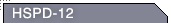
 Non-Employee Information
Non-Employee Information